- Services
- Account
- Pricing
- Pricing
- Documentation
- About Us
- Support
- Add Funds
- Create API key
Send text messages with charts. Just supply the data - we'll render the chart and deliver it to your phone as an MMS.
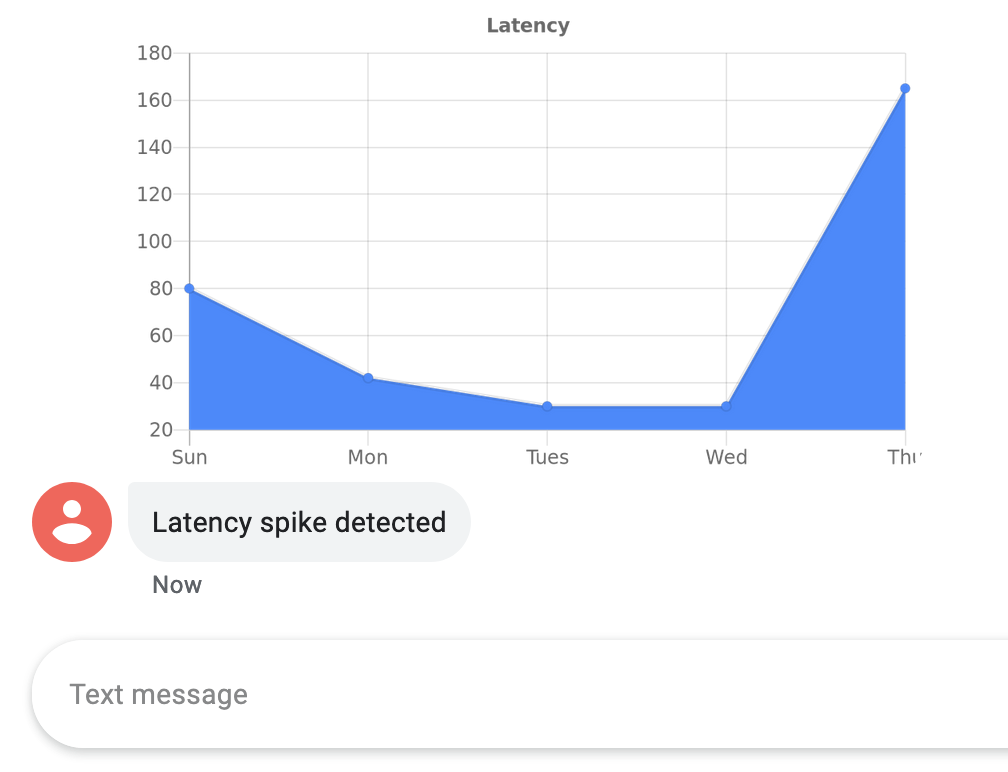
Anyone can send 1 free chart per day. Purchase Textbelt SMS credit to send additional chart images.
Create a Textbelt API key See an example View pricing
Learn more:
To send a text message with a chart attachment, send a POST request to https://textbelt.com/sms-chart
The following POST parameters must always be specified in order to send a message. See the main Textbelt documentation for details on formatting and response.
phone - phone numbermessage - text messagekey - Textbelt API key. Use key "textbelt" for one free message dailyTo send a simple line or bar graph, set the following params in addition to the above:
data - comma-separated numbers representing your datapoints (e.g. "1,2,3,4,5")type - "bar" or "line" (defaults to line)title - title above graph (optional)labels - comma-separated x-axis labels (optional)To build a custom Chart.js chart, send these params in addition to the required phone, message, and key params:
chart - Full Chart.js chart definition. For details, see documentation for Quickchart image chart rendering and ChartJS configuration.backgroundColor - hex background color of the chart canvas (optional)
To send a simple bar or line graph, add a data parameter containing comma-separated values. title and labels are optional.
$ curl -X POST https://textbelt.com/sms-chart \
--data-urlencode phone='5555555555' \
--data-urlencode message='Latency spike detected' \
--data-urlencode data='80,42,30,30,165' \
--data-urlencode title='Latency' \
--data-urlencode labels='Sun,Mon,Tues,Wed,Thu' \
-d key=textbeltimport requests
resp = requests.post('https://textbelt.com/sms-chart', {
'phone': '5555555555',
'message': 'Latency spike detected',
'data': '80,42,30,30,165',
'title': 'Latency',
'labels': 'Sun,Mon,Tues,Wed,Thu',
'key': 'textbelt',
})
print(resp.json())require 'net/http'
require 'uri'
uri = URI.parse("https://textbelt.com/sms-chart")
Net::HTTP.post_form(uri, {
:phone => '5555555555',
:message => 'Latency spike detected',
:data => '80,42,30,30,165',
:title => 'Latency',
:labels => 'Sun,Mon,Tues,Wed,Thu',
:key => 'textbelt',
})var request = require('request');
request.post('https://textbelt.com/sms-chart', {
form: {
phone: '5555555555',
message: 'Latency spike detected',
data: '80,42,30,30,165',
title: 'Latency',
labels: 'Sun,Mon,Tues,Wed,Thu',
key: 'textbelt',
},
}, function(err, httpResponse, body) {
if (err) {
console.error('Error:', err);
return;
}
console.log(JSON.parse(body));
})using System;
using System.Collections.Specialized;
using System.Net;
using (WebClient client = new WebClient())
{
byte[] response = client.UploadValues("http://textbelt.com/sms-chart", new NameValueCollection() {
{ "phone", "5555555555" },
{ "message", "Latency spike detected" },
{ "data": "80,42,30,30,165" },
{ "title": "Latency" },
{ "labels": "Sun,Mon,Tues,Wed,Thu" },
{ "key", "textbelt" },
});
string result = System.Text.Encoding.UTF8.GetString(response);
}$ch = curl_init('https://textbelt.com/sms-chart');
$data = array(
'phone' => '5555555555',
'message' => 'Latency spike detected',
'data' => '80,42,30,30,165',
'title' => 'Latency',
'labels' => 'Sun,Mon,Tues,Wed,Thu',
'key' => 'textbelt',
);
curl_setopt($ch, CURLOPT_POST, 1);
curl_setopt($ch, CURLOPT_POSTFIELDS, http_build_query($data));
curl_setopt($ch, CURLOPT_RETURNTRANSFER, true);
$response = curl_exec($ch);
curl_close($ch);final NameValuePair[] data = {
new BasicNameValuePair("phone", "5555555555"),
new BasicNameValuePair("message", "Latency spike detected"),
new BasicNameValuePair("key", "textbelt")
new BasicNameValuePair("data", "80,42,30,30,165"),
new BasicNameValuePair("title", "Latency"),
new BasicNameValuePair("labels", "Sun,Mon,Tues,Wed,Thu"),
};
HttpClient httpClient = HttpClients.createMinimal();
HttpPost httpPost = new HttpPost("https://textbelt.com/sms-chart");
httpPost.setEntity(new UrlEncodedFormEntity(Arrays.asList(data)));
HttpResponse httpResponse = httpClient.execute(httpPost);
String responseString = EntityUtils.toString(httpResponse.getEntity());
JSONObject response = new JSONObject(responseString);$body = @{
"phone"="5555555555"
"message"="Latency spike detected"
"data"="80,42,30,30,165"
"title"="Latency"
"labels"="Sun,Mon,Tues,Wed,Thu"
"key"="textbelt"
}
$submit = Invoke-WebRequest -Uri https://textbelt.com/sms-chart -Body $body -Method Postimport (
"net/http"
"net/url"
)
func main() {
values := url.Values{
"phone": {"5555555555"},
"message": {"Latency spike detected"},
"data": {"80,42,30,30,165"},
"title": {"Latency"},
"labels": {"Sun,Mon,Tues,Wed,Thu"},
"key": {"textbelt"},
}
http.PostForm("https://textbelt.com/sms-chart", values)
}The following chart is produced and sent to the specified phone number via MMS, along with the text message:
Chart.js allows you to build nearly any kind of chart, so the sky's the limit if you create your own Chart.js object. See Quickchart for all plugin options and for details on how to render complex charts.
$ curl -X POST https://textbelt.com/sms-chart \
--data-urlencode phone='5555555555' \
--data-urlencode message='Important metrics update' \
--data-urlencode backgroundColor='0xffcccc' \
--data-urlencode chart="{type:'bar',data:{labels:['January','February', 'March','April', 'May'], datasets:[{label:'Dogs',data:[50,60,70,180,190]},{label:'Cats',data:[100,200,300,400,500],},{type:'line',fill:false, borderColor:'red',label:'Potatoes',data:[100,400,200,400,700]}]},options:{title:{display:true,text:'My chart',fontColor:'orange',fontSize:20}}}" \
-d key=textbeltThis gives us the much more heavily customized chart below:
Contact us at support@textbelt.com with any questions. We'll get back to you ASAP!
Each message costs 2 credits plus the number of credits used by the content of your text message. This means most messages cost 3 credits total. Longer text content that has to be broken into multiple messages will use quota depending on the length of the message.
Chart MMS can only be sent to U.S. or Canadian phone numbers.
We accept most common phone formats, but usually it's safest to use E.164 format. A phone number such as (555) 123-4567 should be sent as +15551234567.
View the main page or the main FAQ to answer questions related to texting in general.